Cracking an Excel VBA password can be a challenging task, but there are several methods you can try to regain access to your protected VBA project. Before we dive into the methods, it's essential to note that attempting to crack a password without permission from the owner may be against the terms of service or even illegal. Always ensure you have the necessary permissions before proceeding.
Why Do We Need to Crack Excel VBA Passwords?
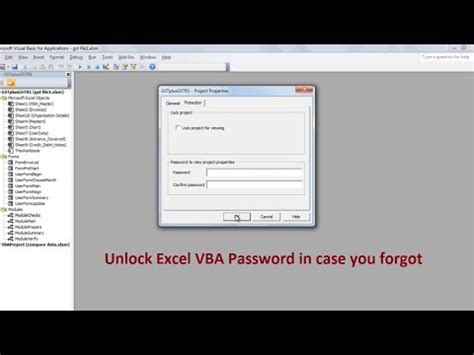
Excel VBA passwords are used to protect the intellectual property and sensitive information contained within the VBA code. However, in some cases, you may need to access the VBA code for legitimate reasons, such as:
- You forgot the password to your own VBA project.
- You inherited a VBA project from someone else, and they didn't leave the password.
- You need to modify or update the VBA code, but it's password-protected.
Method 1: Using the VBA Editor to Crack the Password
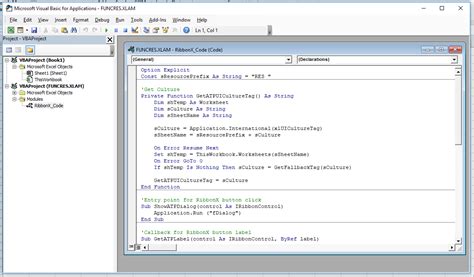
The VBA Editor is a built-in tool in Excel that allows you to view and modify VBA code. You can use the VBA Editor to crack the password by following these steps:
- Open the Excel file that contains the password-protected VBA project.
- Press
Alt + F11to open the VBA Editor. - In the VBA Editor, click
Tools>VBAProject Properties. - In the VBAProject Properties dialog box, click the
Protectiontab. - Select the
Lock project for viewingcheckbox. - Click
OKto close the dialog box. - Try to open the VBA project again. If the password is weak, you may be able to crack it using this method.
Method 2: Using a VBA Password Cracker Tool
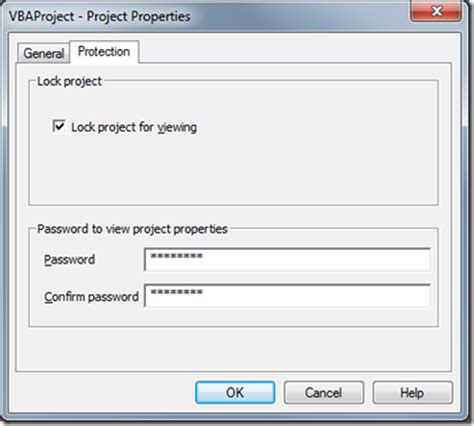
There are several VBA password cracker tools available online that can help you crack the password. Some popular tools include:
- VBA Password Recovery
- Excel VBA Password Cracker
- VBA Password Remover
These tools work by attempting to guess the password using a brute-force attack or by exploiting weaknesses in the VBA password protection mechanism.
- Download and install a VBA password cracker tool.
- Open the tool and select the Excel file that contains the password-protected VBA project.
- Follow the instructions provided by the tool to crack the password.
Method 3: Using a Macro to Crack the Password
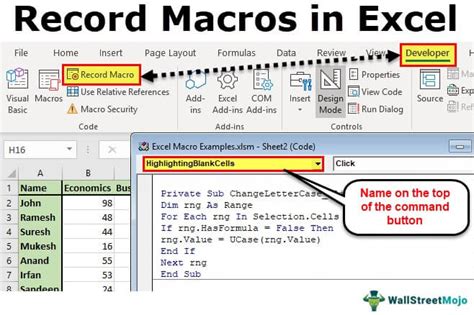
You can use a macro to crack the VBA password by attempting to guess the password using a brute-force attack. Here's an example macro that you can use:
Sub CrackVBApwd()
Dim i As Long
For i = 1 To 10000
On Error Resume Next
ThisWorkbook.VBProject.VBE.CommandBars("Menu Bar").FindControl(ID:=2578).Execute
ThisWorkbook.VBProject.VBE.CommandBars("Menu Bar").FindControl(ID:=2578).Controls(1).Execute
ThisWorkbook.VBProject.VBE.ActiveVBProject.Unprotect "password"
If ThisWorkbook.VBProject.Protection = xlNoProtection Then
MsgBox "Password cracked: " & "password"
Exit Sub
End If
Next i
End Sub
- Open the VBA Editor and insert a new module.
- Paste the macro code into the module.
- Modify the macro code to use a different password range.
- Run the macro to attempt to crack the password.
Method 4: Using a Hex Editor to Crack the Password
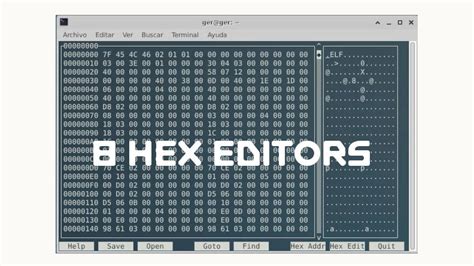
A hex editor is a tool that allows you to view and modify the binary code of a file. You can use a hex editor to crack the VBA password by modifying the binary code of the Excel file.
- Download and install a hex editor.
- Open the Excel file that contains the password-protected VBA project using the hex editor.
- Search for the password hash in the binary code.
- Modify the password hash to a known value.
- Save the changes to the Excel file.
Method 5: Using a VBA Password Recovery Service
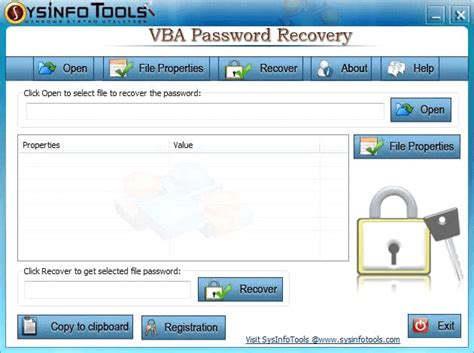
If none of the above methods work, you can try using a VBA password recovery service. These services use advanced algorithms and techniques to crack the password.
- Search for a VBA password recovery service online.
- Upload the Excel file that contains the password-protected VBA project to the service.
- Wait for the service to crack the password.
- Download the cracked password from the service.
Excel VBA Password Cracking Image Gallery
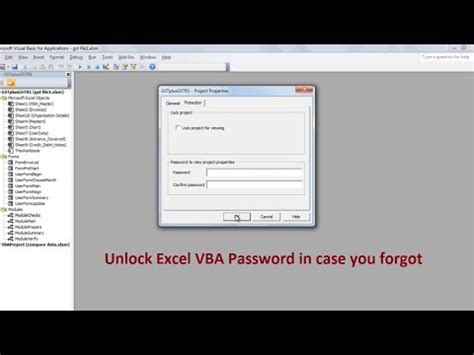
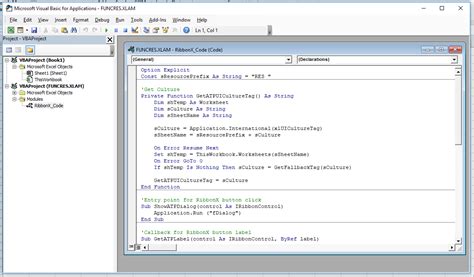
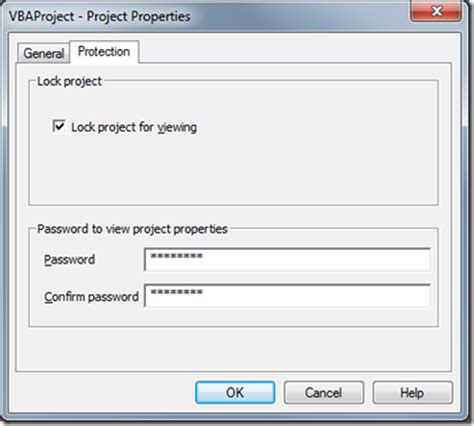
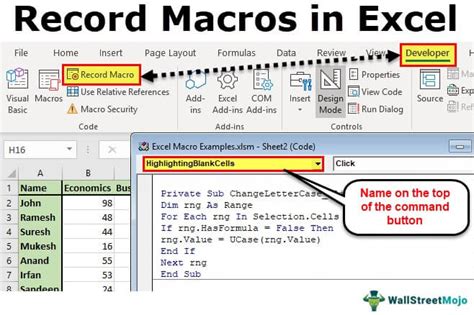
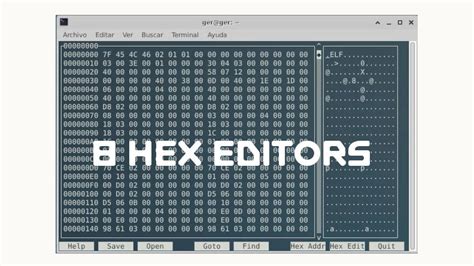
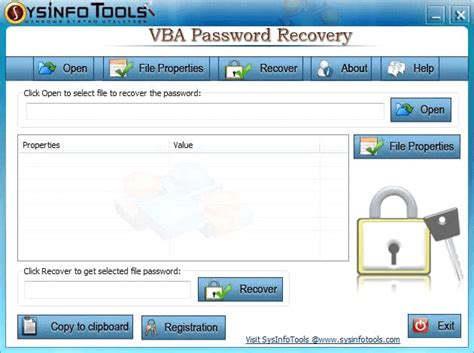



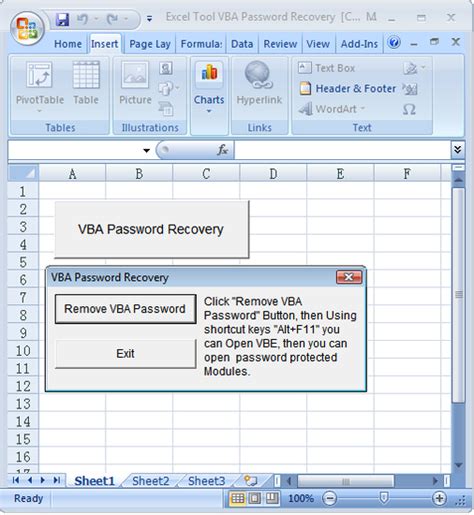
We hope this article has provided you with the necessary information to crack your Excel VBA password. Remember to always use caution when attempting to crack a password, as it may be against the terms of service or even illegal. If you're unable to crack the password, you may need to seek assistance from the owner or creator of the VBA project.
