Intro
Master the art of public variables in Excel VBA with this comprehensive tutorial. Learn how to declare, assign, and access public variables across multiple modules, subs, and functions. Discover best practices for using public variables to simplify code, improve performance, and reduce errors. Unlock the full potential of Excel VBA with expert guidance.
Why Use Public Variables in Excel VBA?
When it comes to writing efficient and organized code in Excel VBA, one of the most important concepts to grasp is the use of public variables. Public variables are variables that can be accessed and modified from any module or procedure within a VBA project. In this tutorial, we will explore the benefits of using public variables, how to declare and set them, and provide practical examples to help you master this essential VBA technique.
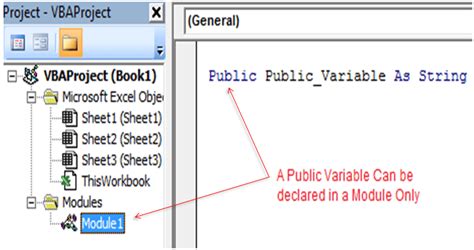
Benefits of Using Public Variables
So, why should you use public variables in your VBA code? Here are just a few benefits:
- Modularity: By using public variables, you can break down your code into smaller, more manageable modules that can communicate with each other.
- Reusability: Public variables can be reused throughout your project, reducing code duplication and making maintenance easier.
- Flexibility: Public variables can be used to store and retrieve data that needs to be shared between different procedures or modules.
Declaring Public Variables
Declaring a public variable in VBA is straightforward. Simply use the Public keyword followed by the variable name and data type. For example:
Public MyVariable As Integer
This declares a public variable named MyVariable with a data type of Integer.
Setting Public Variables
To set a public variable, simply assign a value to it using the assignment operator (=). For example:
MyVariable = 10
This sets the value of MyVariable to 10.
Example: Using Public Variables to Share Data
Suppose we have two procedures: ProcedureA and ProcedureB. We want to share data between these procedures using a public variable.
Public SharedData As String
Sub ProcedureA()
SharedData = "Hello, World!"
ProcedureB
End Sub
Sub ProcedureB()
MsgBox SharedData
End Sub
In this example, we declare a public variable SharedData with a data type of String. In ProcedureA, we set the value of SharedData to "Hello, World!". We then call ProcedureB, which displays the value of SharedData in a message box.
Tips and Best Practices
Here are some tips and best practices to keep in mind when using public variables in VBA:
- Use meaningful variable names: Choose variable names that clearly indicate their purpose and are easy to understand.
- Use the correct data type: Make sure to use the correct data type for your variable to avoid errors and ensure efficient storage.
- Avoid overusing public variables: While public variables can be convenient, overusing them can lead to confusing and hard-to-maintain code.
Common Pitfalls
Here are some common pitfalls to watch out for when using public variables:
- Variable scope: Be aware of the scope of your public variables. If a variable is declared within a procedure, it will not be accessible outside that procedure.
- Variable naming conflicts: Be careful when naming your public variables to avoid conflicts with other variables or procedures.
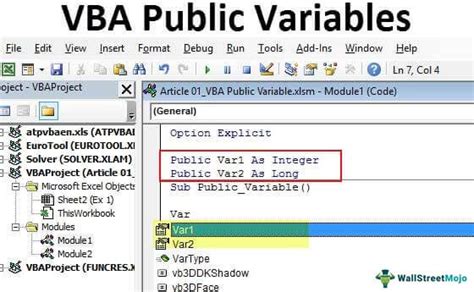
Conclusion
In this tutorial, we have explored the benefits and best practices of using public variables in Excel VBA. By understanding how to declare, set, and use public variables effectively, you can write more efficient, modular, and reusable code. Remember to follow the tips and best practices outlined in this tutorial to avoid common pitfalls and get the most out of public variables in your VBA projects.
Gallery of Public Variables in Excel VBA
Public Variables in Excel VBA Image Gallery
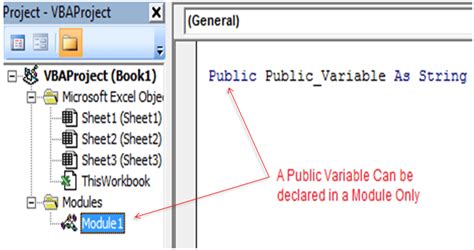
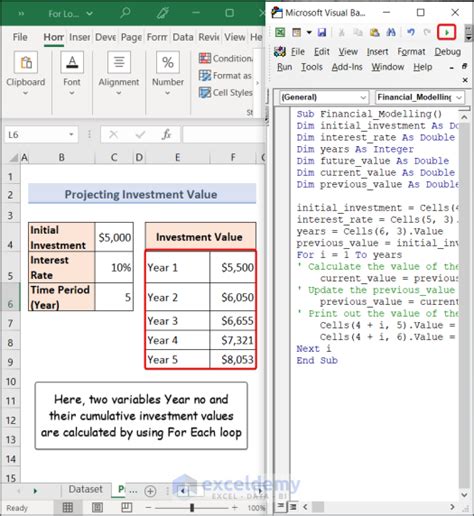
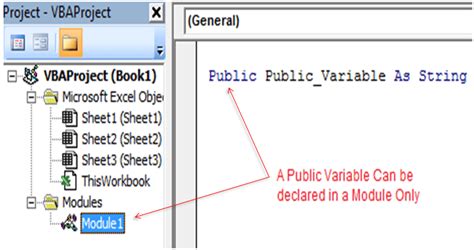
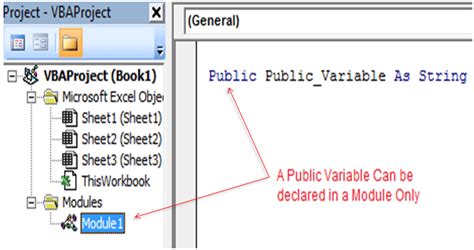
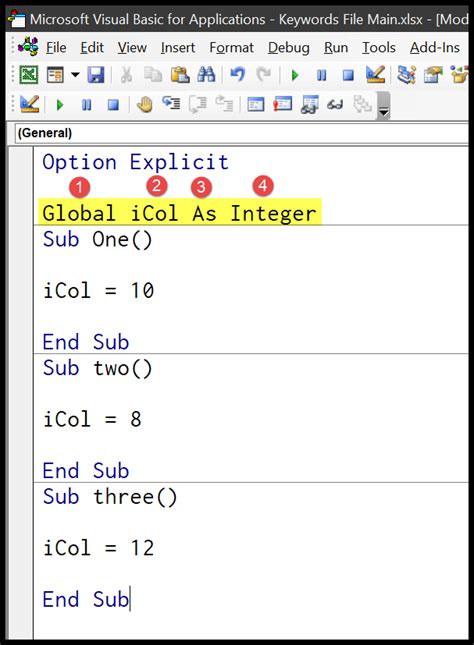
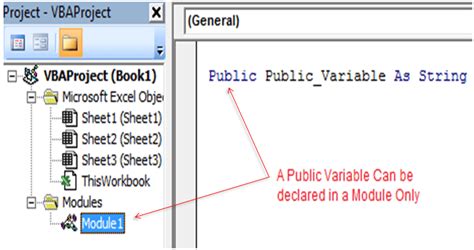
FAQ
Q: What is the purpose of public variables in Excel VBA? A: Public variables are used to share data between different procedures or modules in a VBA project.
Q: How do I declare a public variable in VBA?
A: To declare a public variable, use the Public keyword followed by the variable name and data type.
Q: Can I use public variables to store and retrieve data? A: Yes, public variables can be used to store and retrieve data that needs to be shared between different procedures or modules.
Q: What are the benefits of using public variables in VBA? A: The benefits of using public variables include modularity, reusability, and flexibility.
