Mastering Google Sheets can significantly boost your productivity, especially when it comes to managing and analyzing data. One of the most powerful functions in Google Sheets is the SUMIF function, which allows you to sum a range of cells based on a condition or criteria. This function becomes even more versatile when you need to sum values based on text containing specific words. In this article, we'll explore how to use the SUMIF function in Google Sheets for text containing specific words, along with practical examples and tips to enhance your workflow.
Understanding the SUMIF Function
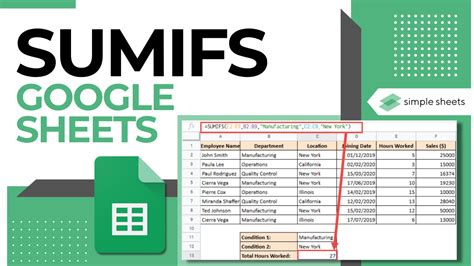
Before diving into how to use SUMIF with text containing specific words, let's first understand the basic syntax of the SUMIF function:
SUMIF(range, criteria, [sum_range])
rangeis the range of cells that you want to apply the criteria to.criteriais the condition that must be met for the cells in the range to be included in the sum.[sum_range]is an optional argument that specifies the cells to sum. If omitted, the cells in the range argument are summed.
Basic Example of SUMIF Function
Let's say you have a list of sales figures for different regions, and you want to sum up the sales for a specific region, say "North". Your data might look something like this:
| Region | Sales |
|---|---|
| North | 100 |
| South | 200 |
| North | 300 |
| East | 150 |
Using the SUMIF function, you can sum up the sales for the North region like this:
=SUMIF(A:A, "North", B:B)
Here, A:A is the range of cells containing the region names, "North" is the criteria, and B:B is the range of cells containing the sales figures to sum up.
Using SUMIF for Text Containing Specific Words
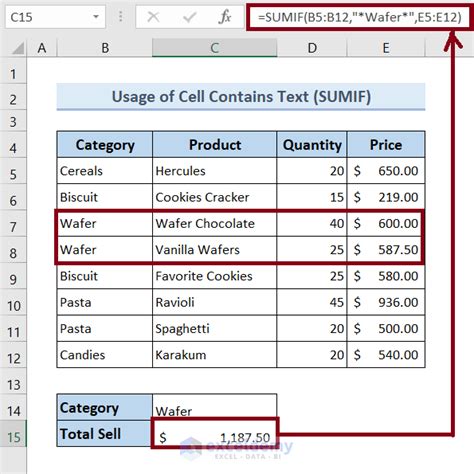
Now, let's see how you can use the SUMIF function to sum values based on text containing specific words. Suppose you have a dataset of product sales with descriptions, and you want to sum up the sales of products that contain the word "book" in their descriptions.
| Description | Sales |
|---|---|
| History Book | 20 |
| Science Book Set | 50 |
| Art Book | 30 |
| Science Kit | 25 |
To achieve this, you would use the following formula:
=SUMIF(A:A, "*book*", B:B)
Here, "*book*" is the criteria, which looks for any cell in column A that contains the word "book". The asterisks (*) act as wildcards, allowing you to match any characters before or after "book".
Multiple Criteria with SUMIFS
If you need to apply multiple criteria to sum values, you can use the SUMIFS function. The syntax for SUMIFS is similar to SUMIF but allows for additional criteria ranges and criteria:
SUMIFS(sum_range, criteria_range1, criteria1, [criteria_range2], [criteria2],...)
For example, if you wanted to sum sales for products that contain the word "book" and are priced over $30, your formula might look like this:
=SUMIFS(B:B, A:A, "*book*", C:C, ">30")
Assuming your sales figures are in column B, product descriptions are in column A, and prices are in column C.
Practical Tips and Variations
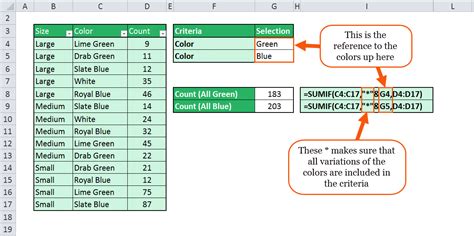
- Use Wildcards Effectively: Understanding how to use wildcards (
*or?) can greatly enhance your ability to filter text with SUMIF. The asterisk (*) matches any sequence of characters, while the question mark (?) matches a single character. - Case Sensitivity: Note that the SUMIF function is case-sensitive. If you need to make your search case-insensitive, you can use the
LOWERorUPPERfunction to convert both the criteria and the range to the same case. - Handling Errors: If your formula encounters an error (like a
#N/Aor#VALUE!error), it might return an error instead of a sum. Consider using theIFERRORfunction to handle such situations.
Gallery of Google Sheets SUMIF Examples
Google Sheets SUMIF Examples
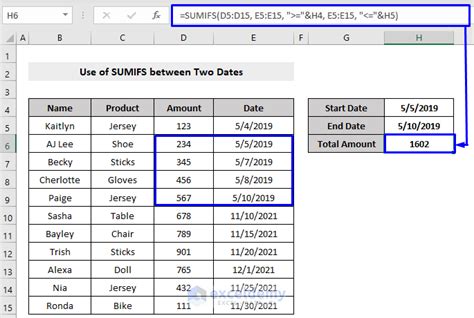
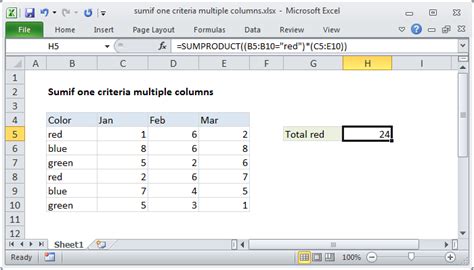
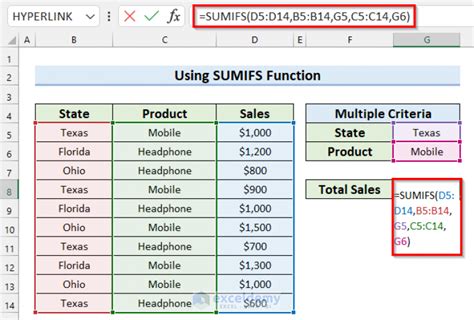
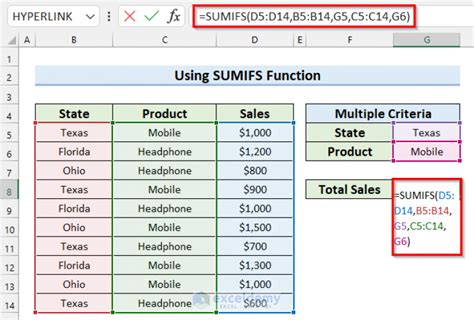
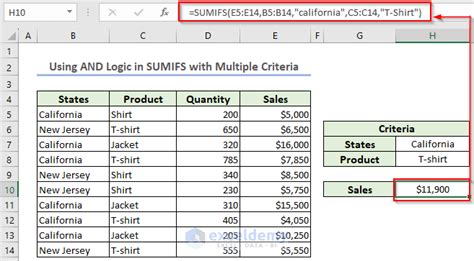
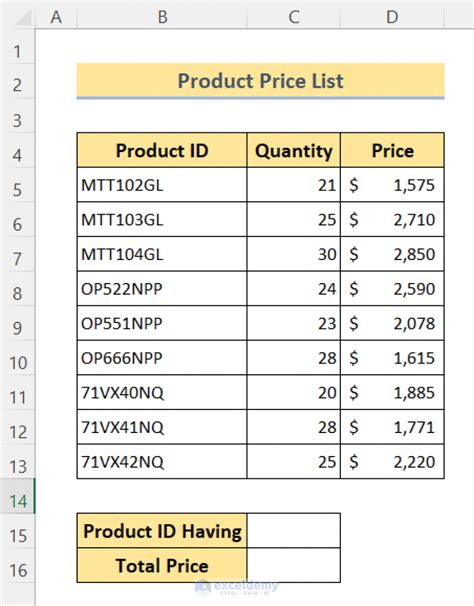
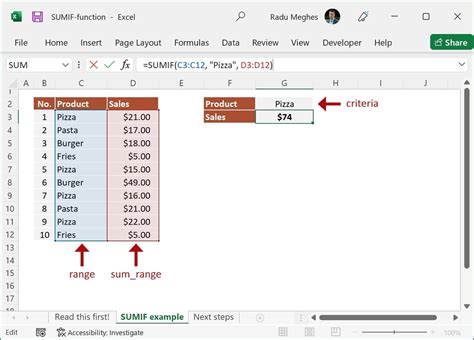

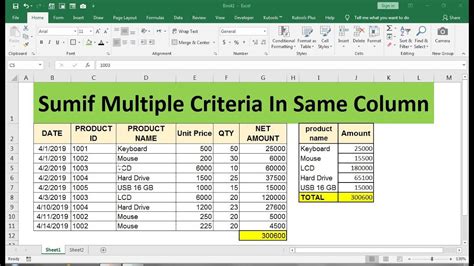
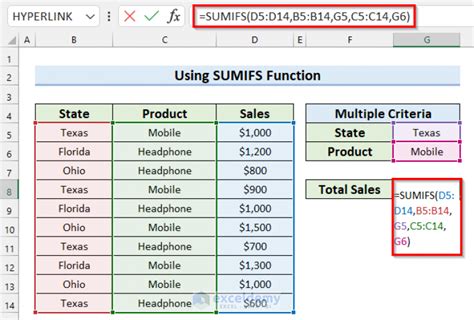
Wrapping Up: Mastering SUMIF for Text Containing Specific Words
Mastering the SUMIF function, especially for text containing specific words, can significantly enhance your ability to analyze and manage data in Google Sheets. By understanding the basic syntax, learning to use wildcards effectively, and applying the function in various scenarios, you can unlock a powerful tool for your data analysis tasks. Whether you're a beginner or an advanced user, this article should have provided you with valuable insights and practical examples to take your Google Sheets skills to the next level. Feel free to share your own tips and examples in the comments below!
