Google Spreadsheets is a powerful tool for data analysis and manipulation, offering a range of functions to help users extract insights from their data. One of the most useful functions in Google Spreadsheets is the QUERY function, which allows users to perform SQL-like queries on their data. In this article, we'll explore the QUERY function and its ORDER BY clause, and provide five practical examples of how to use it to sort and analyze your data.
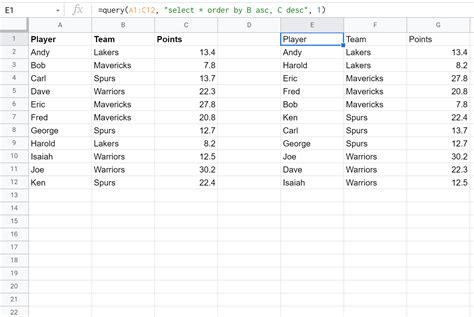
What is the QUERY function in Google Spreadsheets?
The QUERY function in Google Spreadsheets is a powerful tool that allows users to perform SQL-like queries on their data. The function takes a query string as an argument, which defines the data to be retrieved and the operations to be performed on it. The QUERY function can be used to perform a wide range of data analysis tasks, from simple filtering and sorting to complex data aggregation and grouping.
What is the ORDER BY clause in the QUERY function?
The ORDER BY clause is a part of the QUERY function that allows users to sort the result set in ascending or descending order. The ORDER BY clause can be used to sort data based on one or more columns, and can be combined with other clauses, such as SELECT and WHERE, to perform more complex queries.
Example 1: Sorting data in ascending order
Suppose we have a dataset of exam scores, and we want to sort the data in ascending order by score. We can use the following QUERY function:
=QUERY(A:B, "SELECT * ORDER BY B ASC")
This query will return the entire dataset, sorted in ascending order by the score column (column B).
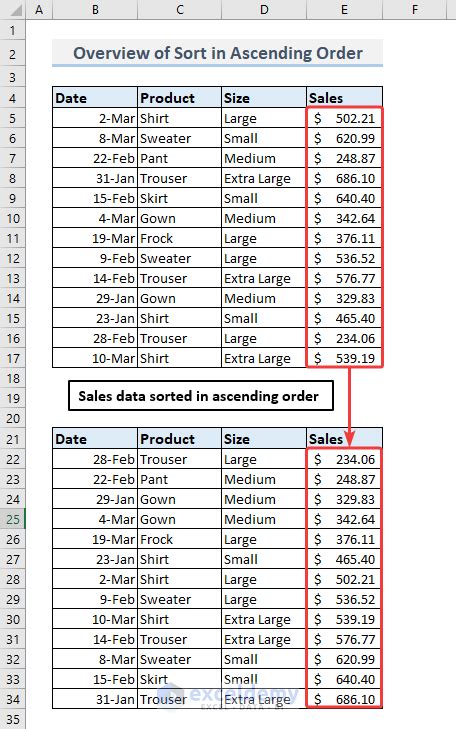
Example 2: Sorting data in descending order
To sort the data in descending order, we can modify the ORDER BY clause to use the DESC keyword:
=QUERY(A:B, "SELECT * ORDER BY B DESC")
This query will return the entire dataset, sorted in descending order by the score column (column B).

Example 3: Sorting data by multiple columns
Suppose we have a dataset of student information, and we want to sort the data by last name and then by first name. We can use the following QUERY function:
=QUERY(A:C, "SELECT * ORDER BY B, C")
This query will return the entire dataset, sorted first by last name (column B) and then by first name (column C).

Example 4: Sorting data with a specific condition
Suppose we have a dataset of sales data, and we want to sort the data by region and then by sales amount, but only for regions with sales amounts greater than $1000. We can use the following QUERY function:
=QUERY(A:C, "SELECT * WHERE C > 1000 ORDER BY B, C")
This query will return the dataset, filtered to only include regions with sales amounts greater than $1000, and then sorted by region (column B) and then by sales amount (column C).
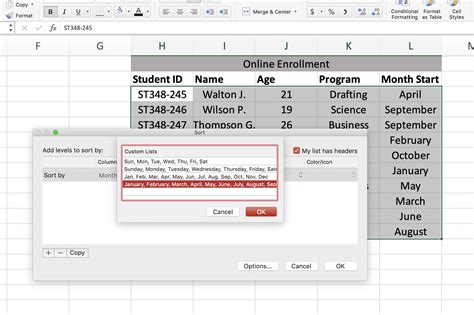
Example 5: Sorting data with a custom formula
Suppose we have a dataset of exam scores, and we want to sort the data by a custom formula that calculates the average score for each student. We can use the following QUERY function:
=QUERY(A:B, "SELECT *, (B*0.5 + A*0.5) AS average ORDER BY average")
This query will return the dataset, with a new column "average" that calculates the average score for each student, and then sorted by the average score.
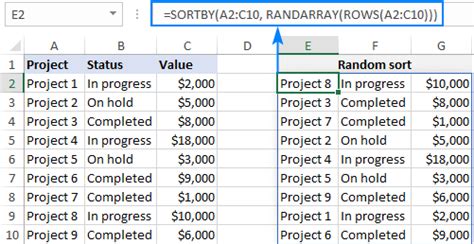
Gallery of Google Spreadsheet Query Order By
Google Spreadsheet Query Order By Image Gallery
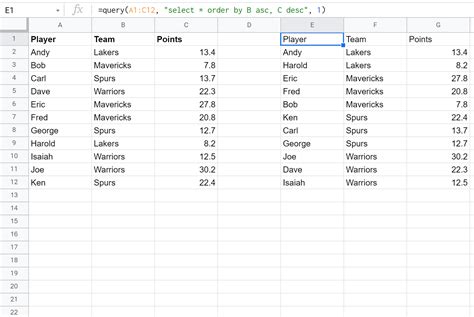
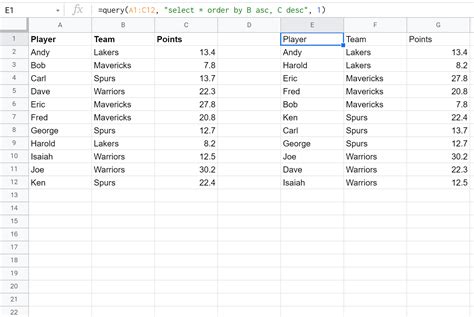
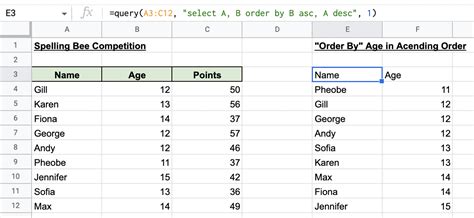
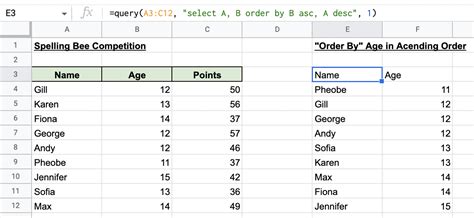
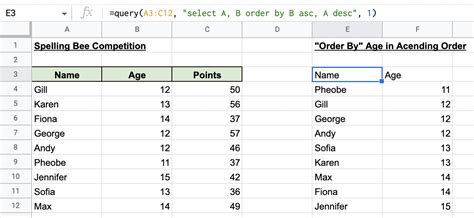
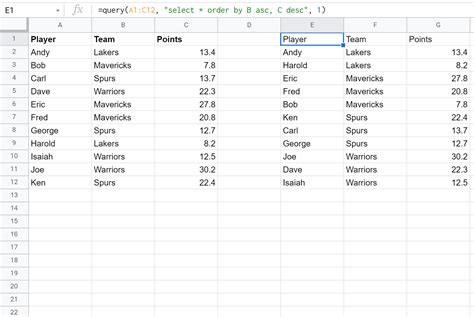
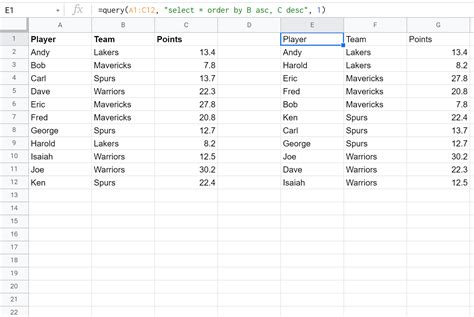
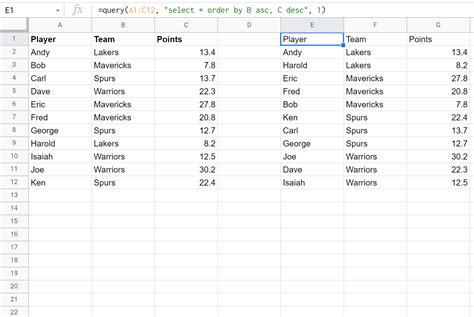
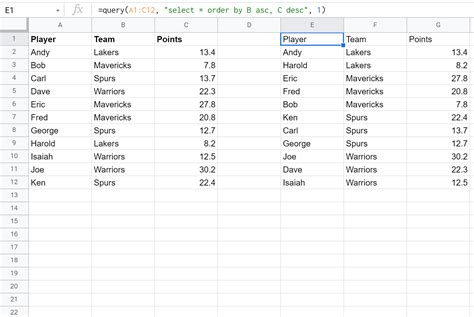
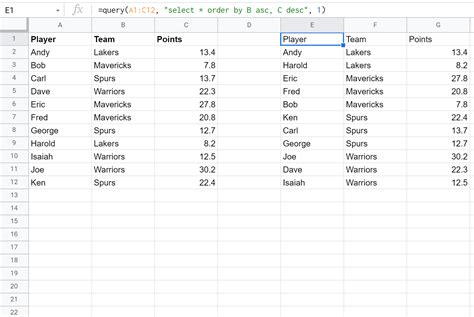
We hope this article has provided you with a comprehensive understanding of the QUERY function and its ORDER BY clause in Google Spreadsheets. By mastering this function, you can perform complex data analysis tasks and gain valuable insights from your data. If you have any questions or need further assistance, please don't hesitate to ask in the comments section below.
