Microsoft Excel is a powerful tool used by individuals and organizations to manage and analyze data. However, to prevent unauthorized access, Excel files can be password-protected. But what if you forget the password or need to access a file without the password? Don't worry, we've got you covered. In this article, we'll show you how to crack Excel password easily with simple steps.
Why Do You Need to Crack Excel Password?

There are several reasons why you might need to crack an Excel password. Perhaps you've forgotten the password to your own file or inherited a password-protected file from a colleague who has left the company. Whatever the reason, being able to crack the password can save you a lot of time and stress.
Types of Excel Passwords
Before we dive into the steps to crack an Excel password, it's essential to understand the types of passwords used in Excel. There are two main types of passwords:
- Worksheet protection password: This password is used to protect a specific worksheet within an Excel file. It prevents users from editing or modifying the data in that worksheet.
- File protection password: This password is used to protect the entire Excel file. It prevents users from opening or editing the file without entering the correct password.
Methods to Crack Excel Password

Now that we've covered the types of Excel passwords, let's move on to the methods to crack them. Here are a few simple steps to crack an Excel password:
Method 1: Using VBA Code
One of the easiest ways to crack an Excel password is by using VBA code. Here's how:
- Open the password-protected Excel file.
- Press
Alt + F11to open the VBA editor. - In the VBA editor, click
Insert>Moduleto insert a new module. - Paste the following code into the module:
Sub PasswordBreaker()
Dim i As Integer
Dim j As Integer
Dim k As Integer
Dim l As Integer
Dim m As Integer
Dim n As Integer
Dim i1 As Integer
Dim i2 As Integer
Dim i3 As Integer
Dim i4 As Integer
Dim i5 As Integer
Dim i6 As Integer
' Loop through all possible passwords
For i = 65 To 90
For j = 65 To 90
For k = 65 To 90
For l = 65 To 90
For m = 65 To 90
For n = 65 To 90
For i1 = 65 To 90
For i2 = 65 To 90
For i3 = 65 To 90
For i4 = 65 To 90
For i5 = 65 To 90
For i6 = 65 To 90
' Try the current password combination
ActiveSheet.Unprotect Chr(i) & Chr(j) & Chr(k) & Chr(l) & Chr(m) & Chr(n) & Chr(i1) & Chr(i2) & Chr(i3) & Chr(i4) & Chr(i5) & Chr(i6)
' If the password is correct, exit the loop
If ActiveSheet.ProtectContents = False Then
MsgBox "Password found: " & Chr(i) & Chr(j) & Chr(k) & Chr(l) & Chr(m) & Chr(n) & Chr(i1) & Chr(i2) & Chr(i3) & Chr(i4) & Chr(i5) & Chr(i6)
Exit Sub
End If
Next i6
Next i5
Next i4
Next i3
Next i2
Next i1
Next n
Next m
Next l
Next k
Next j
Next i
End Sub
- Run the code by clicking
Run>Run Sub/UserFormor by pressingF5.
This code will try all possible password combinations and will display the correct password when found.
Method 2: Using a Password Cracker Tool
Another way to crack an Excel password is by using a password cracker tool. There are many free and paid tools available online that can help you crack an Excel password. Here's how to use one:
- Download and install a password cracker tool such as Excel Password Cracker or Password Recovery Bundle.
- Open the tool and select the password-protected Excel file.
- Choose the type of password you want to crack (worksheet protection or file protection).
- Click
CrackorRecoverto start the cracking process. - Wait for the tool to crack the password.
Method 3: Using Online Tools
If you don't want to download and install any software, you can use online tools to crack an Excel password. Here's how:
- Search for "Excel password cracker online" or "Excel password recovery online".
- Open one of the online tools and upload the password-protected Excel file.
- Choose the type of password you want to crack (worksheet protection or file protection).
- Click
CrackorRecoverto start the cracking process. - Wait for the tool to crack the password.
Preventing Unauthorized Access

While cracking an Excel password can be useful in certain situations, it's essential to prevent unauthorized access to your files. Here are some tips to help you protect your Excel files:
- Use strong passwords: Choose passwords that are difficult to guess and contain a mix of uppercase and lowercase letters, numbers, and special characters.
- Use password protection: Protect your Excel files with a password to prevent unauthorized access.
- Use encryption: Consider encrypting your Excel files to add an extra layer of security.
- Keep your files up-to-date: Regularly update your Excel files and passwords to prevent unauthorized access.
Gallery of Excel Password Cracker Tools
Excel Password Cracker Tools Image Gallery
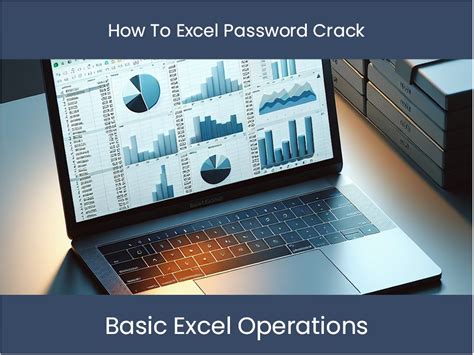

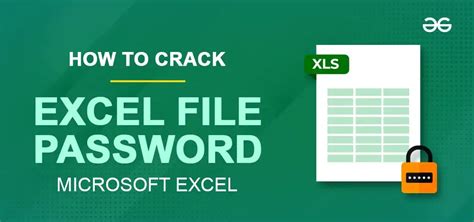
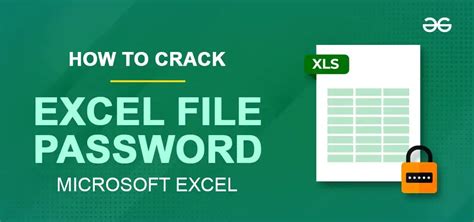
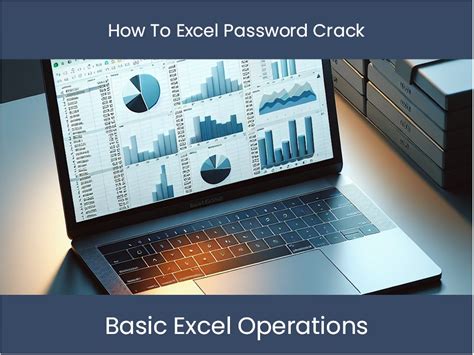
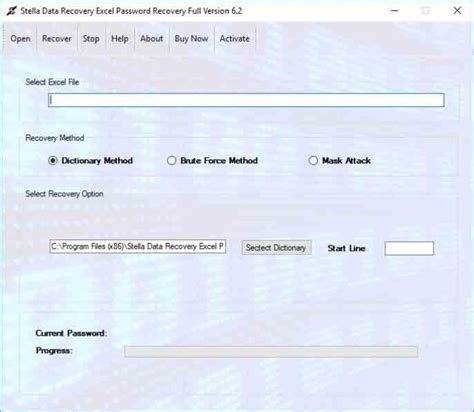
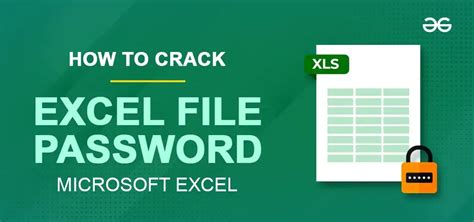
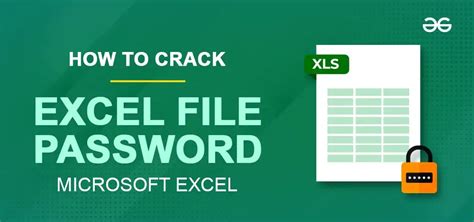
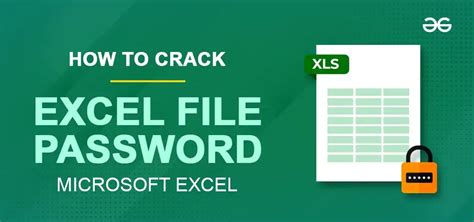
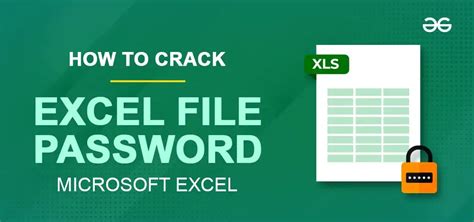
In conclusion, cracking an Excel password can be a useful skill in certain situations. By using VBA code, password cracker tools, or online tools, you can easily crack an Excel password. However, it's essential to prevent unauthorized access to your files by using strong passwords, password protection, encryption, and keeping your files up-to-date. We hope this article has been helpful in providing you with the knowledge and tools to crack an Excel password. If you have any questions or need further assistance, please don't hesitate to comment below.
