Highlighting duplicate records in Excel can be a daunting task, especially when dealing with large datasets. However, there are several ways to achieve this, and we will explore five methods to help you identify and highlight duplicate records in Excel.
Duplicate records can lead to inaccuracies in data analysis, and it's essential to detect and remove them to ensure data quality. Whether you're working with a small dataset or a massive spreadsheet, these methods will help you identify duplicate records efficiently.
Method 1: Using Conditional Formatting
One of the simplest ways to highlight duplicate records in Excel is by using conditional formatting. This method allows you to highlight cells based on specific conditions, including duplicate values.
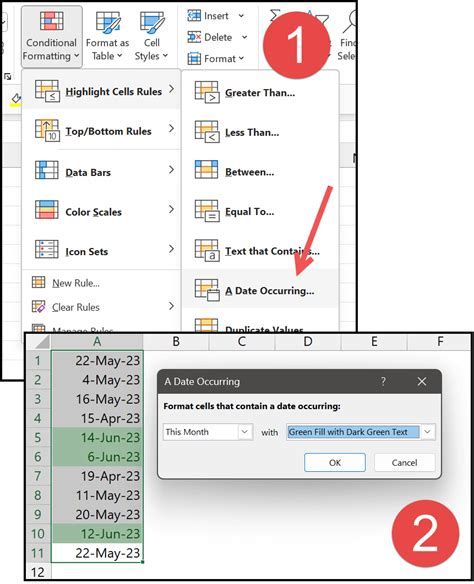
To highlight duplicate records using conditional formatting:
- Select the range of cells you want to check for duplicates.
- Go to the Home tab in the Excel ribbon.
- Click on the Conditional Formatting button in the Styles group.
- Select "Highlight Cells Rules" and then click on "Duplicate Values."
- Choose a formatting style to highlight the duplicate records.
Method 2: Using the IF Function
The IF function is a powerful tool in Excel that allows you to perform logical tests. You can use the IF function to identify duplicate records by comparing values in a column.
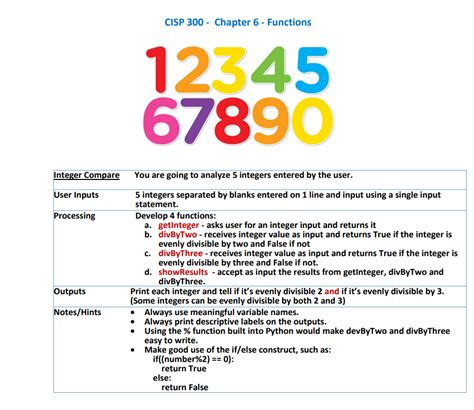
To highlight duplicate records using the IF function:
- Create a new column next to the data range you want to check for duplicates.
- Enter the following formula:
=IF(COUNTIF(A:A, A2)>1, "Duplicate", "Unique") - Copy the formula down to the rest of the cells in the new column.
- Use conditional formatting to highlight the cells with the value "Duplicate."
Method 3: Using the COUNTIF Function
The COUNTIF function is another useful tool in Excel that allows you to count the number of cells that meet a specific condition. You can use the COUNTIF function to identify duplicate records by counting the number of times a value appears in a column.
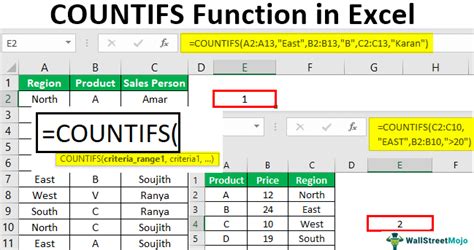
To highlight duplicate records using the COUNTIF function:
- Create a new column next to the data range you want to check for duplicates.
- Enter the following formula:
=COUNTIF(A:A, A2)>1 - Copy the formula down to the rest of the cells in the new column.
- Use conditional formatting to highlight the cells with the value "TRUE."
Method 4: Using the Remove Duplicates Feature
Excel has a built-in feature to remove duplicates, which can also help you identify duplicate records. This feature is useful when you want to remove duplicates from a dataset.

To highlight duplicate records using the Remove Duplicates feature:
- Select the range of cells you want to check for duplicates.
- Go to the Data tab in the Excel ribbon.
- Click on the Remove Duplicates button in the Data Tools group.
- Select the columns you want to check for duplicates.
- Click on the "Remove Duplicates" button to remove the duplicates.
Method 5: Using a PivotTable
A PivotTable is a powerful tool in Excel that allows you to summarize and analyze large datasets. You can use a PivotTable to identify duplicate records by creating a summary table that shows the count of each value in a column.
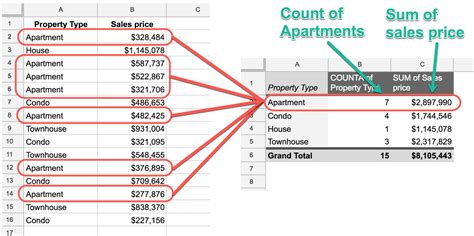
To highlight duplicate records using a PivotTable:
- Select the range of cells you want to check for duplicates.
- Go to the Insert tab in the Excel ribbon.
- Click on the PivotTable button in the Tables group.
- Select a cell range to create the PivotTable.
- Drag the field you want to check for duplicates to the Row Labels area.
- Right-click on the field and select "Value Field Settings."
- Select "Count" as the summary type.
Gallery of Duplicate Records in Excel
Duplicate Records in Excel Image Gallery
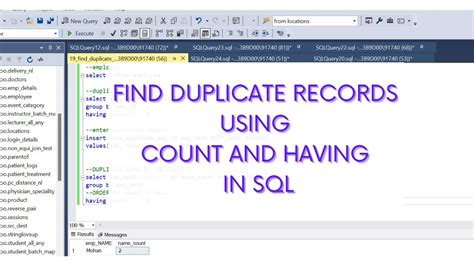
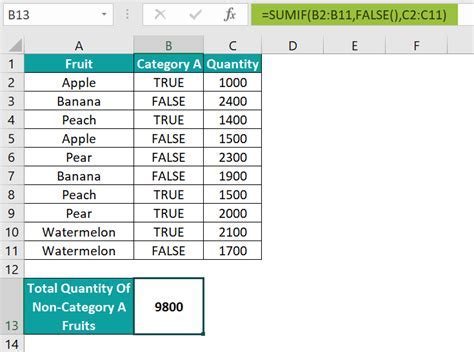
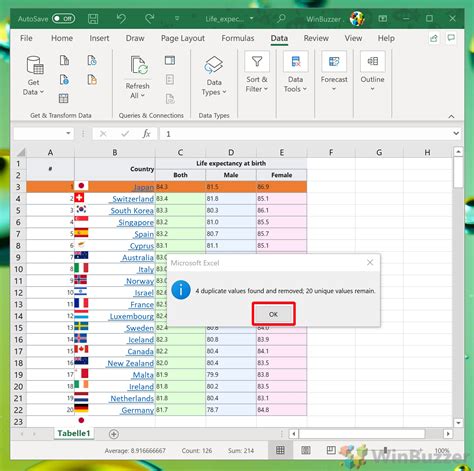

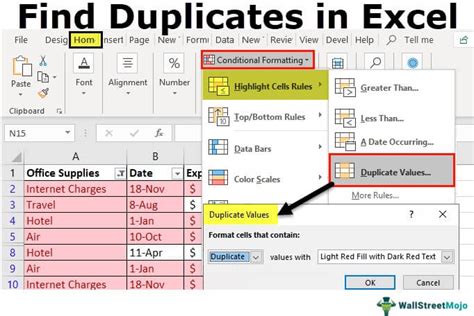
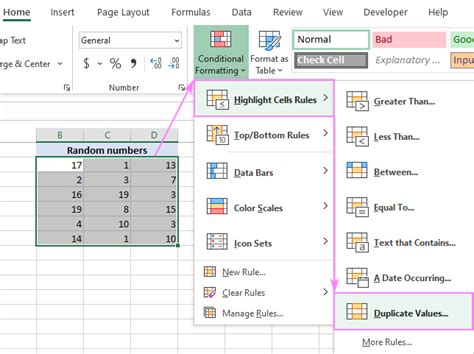
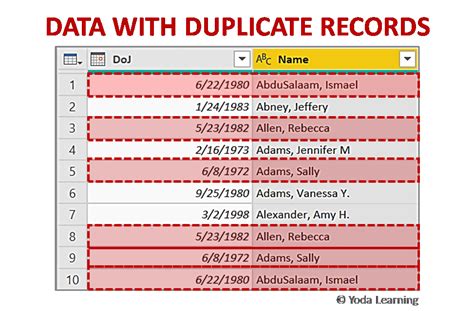
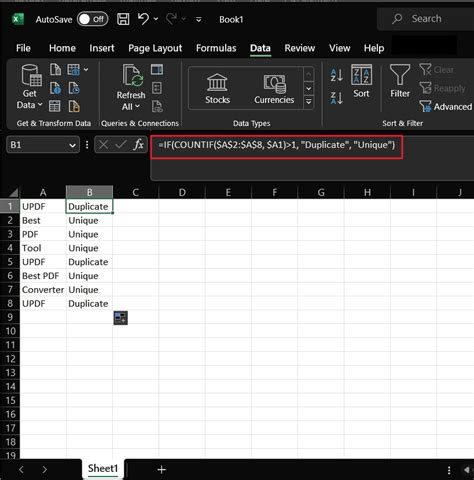
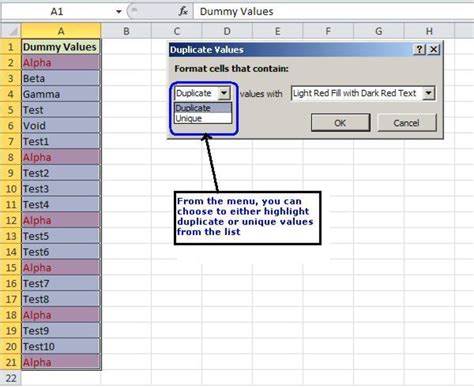
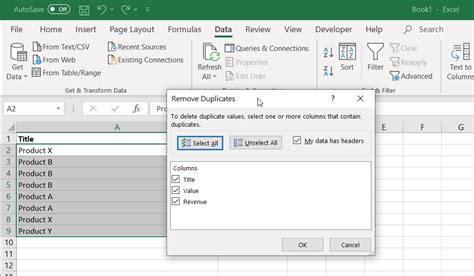
We hope this article has helped you learn how to highlight duplicate records in Excel using different methods. Whether you're using conditional formatting, the IF function, or a PivotTable, these methods will help you identify and remove duplicates from your dataset. Share your experiences and tips in the comments below!
