Intro
Discover 5 efficient ways to loop through arrays in VBA, including For Loops, For Each Loops, and Do Loops. Master array iteration and boost productivity in Excel VBA. Learn how to loop through arrays with ease and unlock the full potential of VBA programming with these expert-approved methods and examples.
Loops are a fundamental concept in programming, and in VBA (Visual Basic for Applications), looping through arrays is a common task. An array is a collection of values that can be accessed through an index or key. VBA provides several ways to loop through arrays, each with its own strengths and use cases. In this article, we'll explore five ways to loop through arrays in VBA.
Why Loop Through Arrays in VBA?
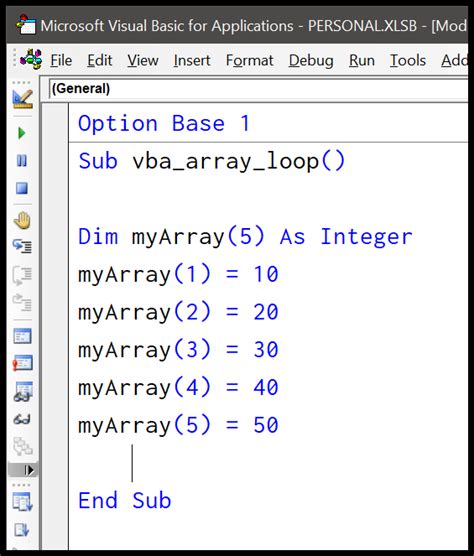
Before we dive into the different methods, it's essential to understand why looping through arrays is important in VBA. Arrays are a powerful data structure that allows you to store and manipulate collections of data. By looping through arrays, you can perform operations on each element, make decisions based on the data, and even transform the data into new formats.
1. For...Next Loop
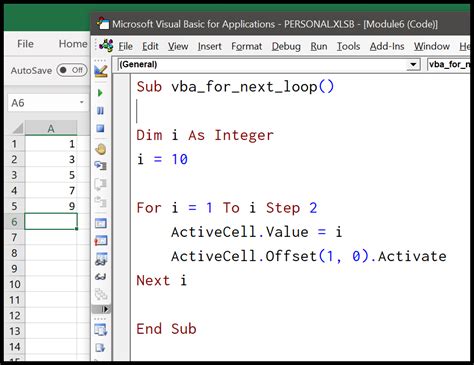
The For...Next loop is one of the most common ways to loop through arrays in VBA. This loop allows you to iterate over a range of values, including arrays. Here's an example:
Dim myArray(1 To 5) As Integer
myArray(1) = 10
myArray(2) = 20
myArray(3) = 30
myArray(4) = 40
myArray(5) = 50
For i = 1 To 5
Debug.Print myArray(i)
Next i
In this example, we define an array myArray with five elements. We then use a For...Next loop to iterate over the array, printing each element to the Immediate window.
2. For Each...Next Loop
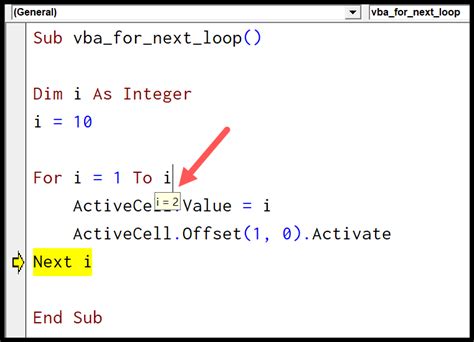
The For Each...Next loop is similar to the For...Next loop, but it's specifically designed for looping through collections, including arrays. Here's an example:
Dim myArray(1 To 5) As Integer
myArray(1) = 10
myArray(2) = 20
myArray(3) = 30
myArray(4) = 40
myArray(5) = 50
For Each element In myArray
Debug.Print element
Next element
In this example, we use the For Each...Next loop to iterate over the myArray array, printing each element to the Immediate window.
3. Do While Loop
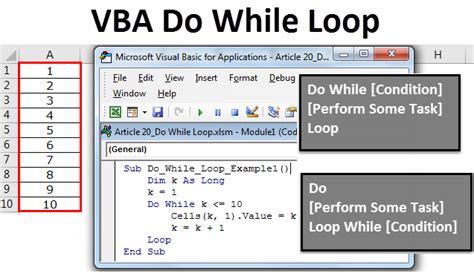
The Do While loop is another way to loop through arrays in VBA. This loop continues to execute as long as a certain condition is true. Here's an example:
Dim myArray(1 To 5) As Integer
myArray(1) = 10
myArray(2) = 20
myArray(3) = 30
myArray(4) = 40
myArray(5) = 50
i = 1
Do While i <= 5
Debug.Print myArray(i)
i = i + 1
Loop
In this example, we use the Do While loop to iterate over the myArray array, printing each element to the Immediate window.
4. Do Until Loop
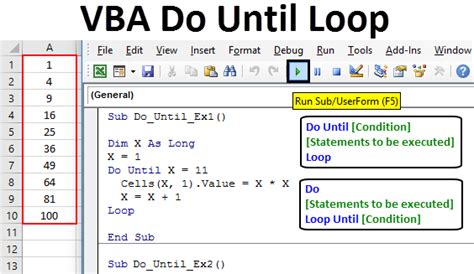
The Do Until loop is similar to the Do While loop, but it continues to execute until a certain condition is true. Here's an example:
Dim myArray(1 To 5) As Integer
myArray(1) = 10
myArray(2) = 20
myArray(3) = 30
myArray(4) = 40
myArray(5) = 50
i = 1
Do Until i > 5
Debug.Print myArray(i)
i = i + 1
Loop
In this example, we use the Do Until loop to iterate over the myArray array, printing each element to the Immediate window.
5. LBound and UBound Functions
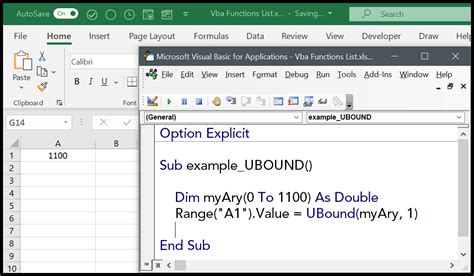
The LBound and UBound functions allow you to loop through arrays in VBA by accessing the lower and upper bounds of the array. Here's an example:
Dim myArray(1 To 5) As Integer
myArray(1) = 10
myArray(2) = 20
myArray(3) = 30
myArray(4) = 40
myArray(5) = 50
For i = LBound(myArray) To UBound(myArray)
Debug.Print myArray(i)
Next i
In this example, we use the LBound and UBound functions to iterate over the myArray array, printing each element to the Immediate window.
Looping Through Arrays in VBA Image Gallery
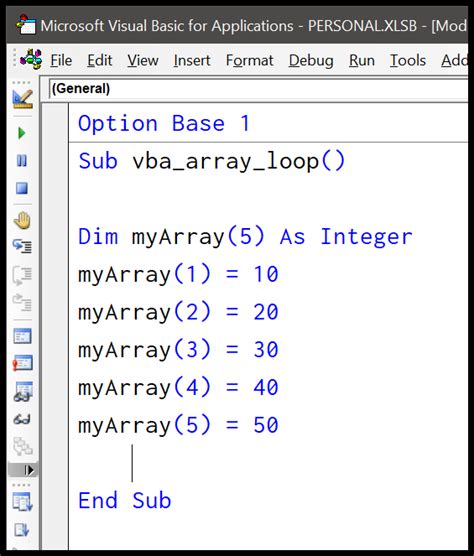
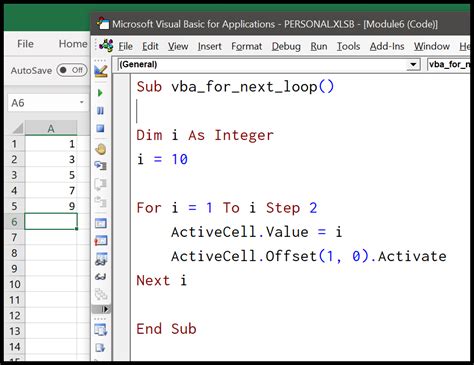
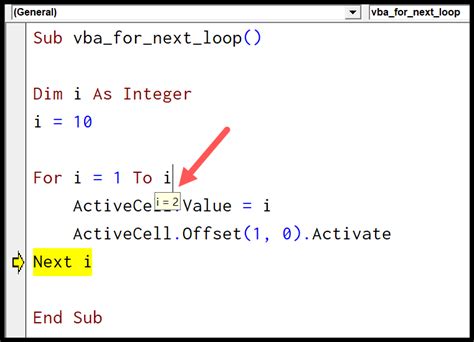
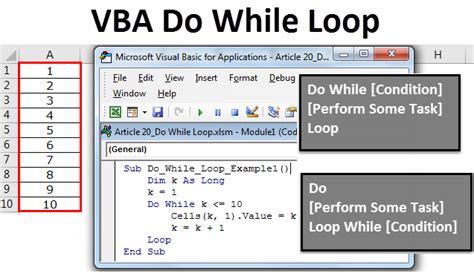
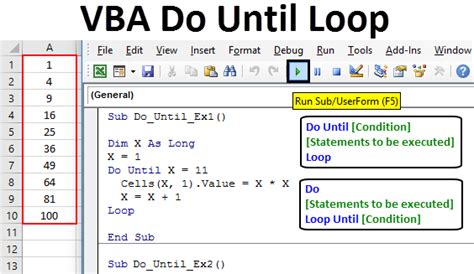
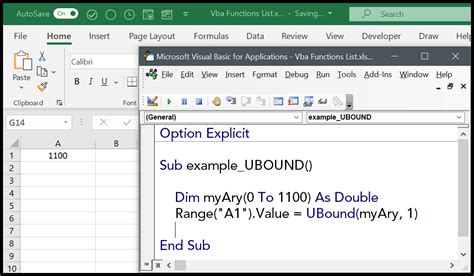
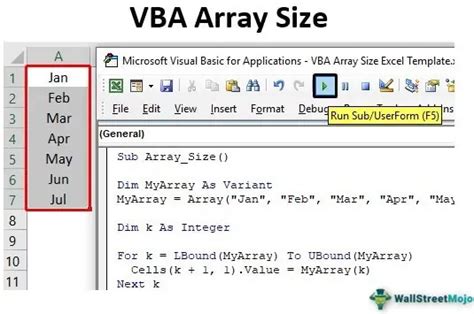
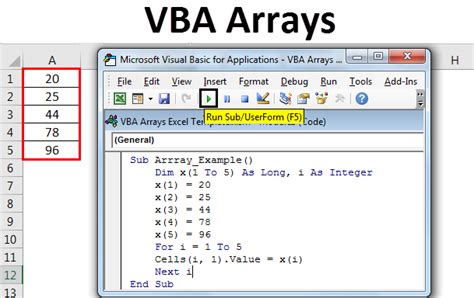
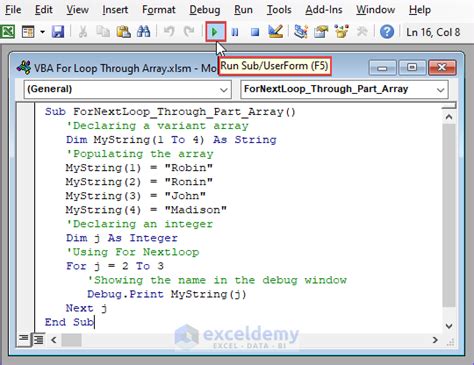
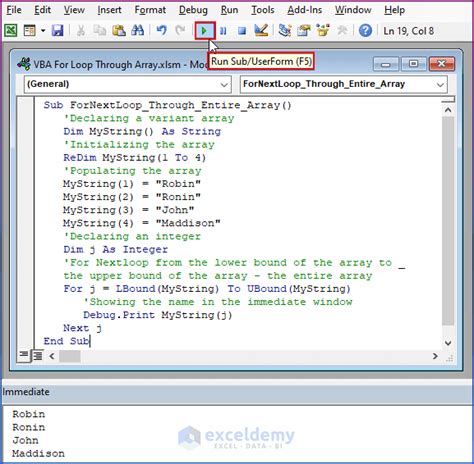
We hope this article has provided you with a comprehensive understanding of how to loop through arrays in VBA. Whether you're a beginner or an experienced programmer, mastering array looping is an essential skill in VBA development. By following the examples and tips outlined in this article, you'll be able to write more efficient and effective code in no time. Happy coding!
