Intro
Converting text to proper case in VBA is a useful skill, especially when working with user-input data or text files. Proper case, also known as title case, is a capitalization style where the first letter of each word is capitalized, and the rest of the letters are in lowercase. In this article, we will explore three ways to convert text to proper case in VBA.
Method 1: Using the StrConv Function
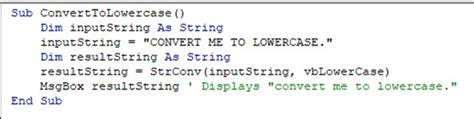
The StrConv function in VBA is a built-in function that can be used to convert text to proper case. This function is easy to use and requires minimal code. Here is an example of how to use the StrConv function to convert text to proper case:
Sub ConvertToProperCase()
Dim text As String
text = "hello world"
text = StrConv(text, vbProperCase)
MsgBox text
End Sub
In this example, the StrConv function is used to convert the text "hello world" to proper case. The result is "Hello World".
How the StrConv Function Works
The StrConv function takes two arguments: the text to be converted and the conversion type. The conversion type is specified using a set of predefined constants, including vbProperCase. When vbProperCase is used, the StrConv function converts the text to proper case.
Method 2: Using a Loop and the UCase Function
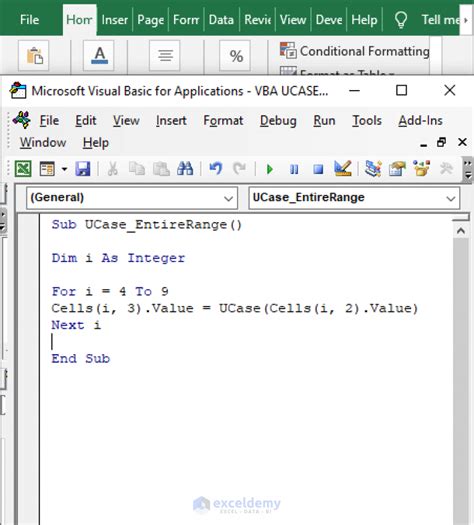
Another way to convert text to proper case in VBA is to use a loop and the UCase function. This method requires more code than the StrConv function, but it can be useful in certain situations. Here is an example of how to use a loop and the UCase function to convert text to proper case:
Sub ConvertToProperCase()
Dim text As String
text = "hello world"
Dim words() As String
words = Split(text, " ")
Dim i As Integer
For i = 0 To UBound(words)
words(i) = UCase(Left(words(i), 1)) & LCase(Right(words(i), Len(words(i)) - 1))
Next i
text = Join(words, " ")
MsgBox text
End Sub
In this example, the text is split into an array of words using the Split function. Then, a loop is used to iterate through each word in the array. The UCase function is used to convert the first letter of each word to uppercase, and the LCase function is used to convert the rest of the letters to lowercase. Finally, the Join function is used to combine the words back into a single string.
How the Loop and UCase Function Work
The loop and UCase function work by iterating through each word in the text and converting the first letter to uppercase using the UCase function. The rest of the letters are converted to lowercase using the LCase function. This process is repeated for each word in the text, resulting in proper case.
Method 3: Using a User-Defined Function
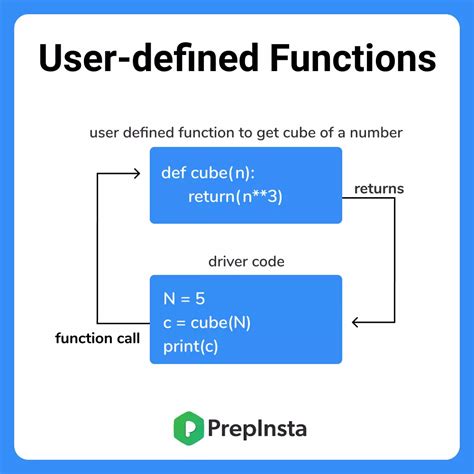
A third way to convert text to proper case in VBA is to create a user-defined function. This method allows you to create a reusable function that can be called from anywhere in your code. Here is an example of how to create a user-defined function to convert text to proper case:
Function ConvertToProperCase(text As String) As String
Dim words() As String
words = Split(text, " ")
Dim i As Integer
For i = 0 To UBound(words)
words(i) = UCase(Left(words(i), 1)) & LCase(Right(words(i), Len(words(i)) - 1))
Next i
ConvertToProperCase = Join(words, " ")
End Function
In this example, a user-defined function called ConvertToProperCase is created. This function takes a string argument and returns the converted text in proper case. The function uses a loop and the UCase function to convert the text to proper case.
How the User-Defined Function Works
The user-defined function works by using a loop and the UCase function to convert the text to proper case. The function takes a string argument and returns the converted text in proper case. This function can be called from anywhere in your code, making it a reusable solution.
Gallery of VBA Text Conversion
VBA Text Conversion Image Gallery
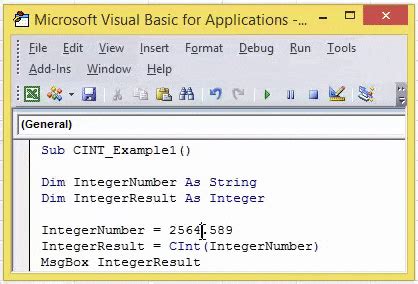
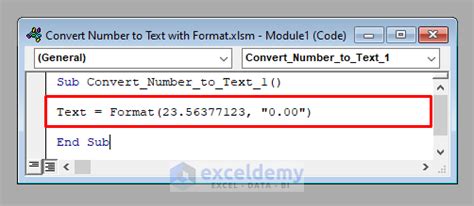
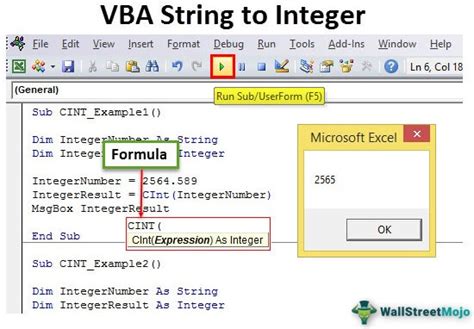
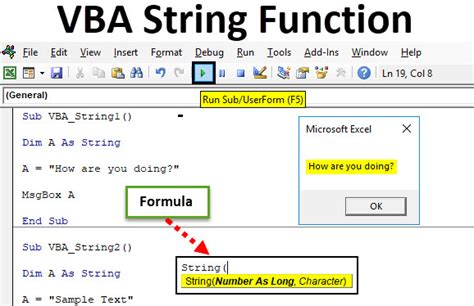
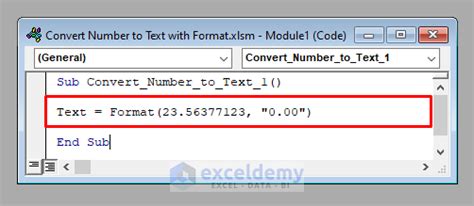

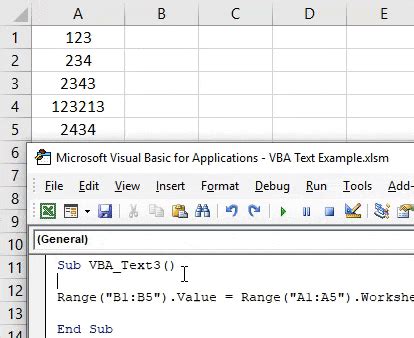
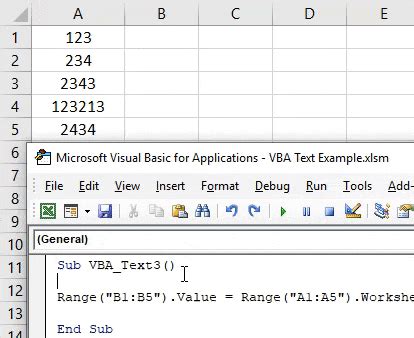
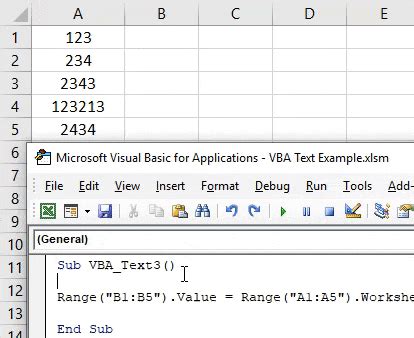
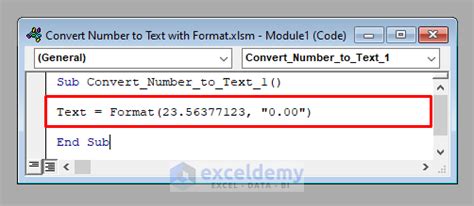
In conclusion, converting text to proper case in VBA can be achieved using three different methods: the StrConv function, a loop and the UCase function, and a user-defined function. Each method has its own advantages and disadvantages, and the choice of method depends on the specific requirements of your project. By following the examples and explanations provided in this article, you should be able to convert text to proper case in VBA with ease.
