Intro
Streamline your automation workflow by migrating VBA to Python. This step-by-step conversion guide walks you through the process, covering syntax differences, error handling, and equivalent functions. Learn how to rewrite VBA macros in Python, leveraging libraries like xlwings and openpyxl. Upgrade your skills and future-proof your code.
Migrating from VBA to Python can seem like a daunting task, especially for those who have spent years mastering the intricacies of Visual Basic for Applications. However, with the right approach and resources, making the switch can be a liberating experience, opening up new possibilities for automation, data analysis, and more. In this comprehensive guide, we'll walk you through the process of migrating from VBA to Python, covering the basics, key differences, and practical examples to get you started.
Why Migrate from VBA to Python?

Before diving into the nitty-gritty of migration, it's essential to understand the motivations behind making the switch. Here are a few compelling reasons to consider:
- Cross-platform compatibility: Python can run on multiple operating systems, including Windows, macOS, and Linux, making it an ideal choice for collaborative projects or deployments across different environments.
- Extensive libraries and resources: Python boasts an vast array of libraries and frameworks that make it an excellent choice for tasks such as data analysis, machine learning, web development, and more.
- Ease of maintenance and updates: Python's syntax and nature make it easier to maintain and update code compared to VBA.
- Community support: Python has a massive and active community, ensuring there are plenty of resources available for learning and troubleshooting.
Understanding the Basics of Python

Before migrating your VBA code, it's crucial to grasp the fundamentals of Python. Here are a few key concepts to get you started:
- Indentation: Python uses indentation (spaces or tabs) to define block-level structure, unlike VBA, which relies on keywords and symbols.
- Variables: Python variables are dynamically typed, meaning you don't need to declare their data type before assigning a value.
- Control structures: Python's control structures, such as if-else statements and loops, are similar to VBA's but with some differences in syntax.
Basic Syntax Differences
| VBA | Python |
|---|---|
Dim x As Integer |
x = 5 |
If x = 5 Then |
if x == 5: |
For i = 1 To 10 |
for i in range(1, 11): |
MsgBox "Hello" |
print("Hello") |
Migrating VBA Code to Python
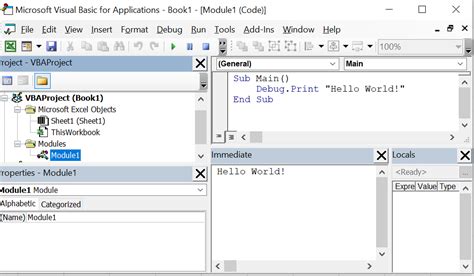
Now that you have a basic understanding of Python, it's time to start migrating your VBA code. Here's a step-by-step guide to help you get started:
- Identify the VBA code: Choose the VBA code you want to migrate and break it down into smaller, manageable chunks.
- Understand the VBA code's functionality: Before translating the code, ensure you understand its purpose and how it works.
- Find equivalent Python libraries: Identify Python libraries that can replace VBA's functionality, such as pandas for data manipulation or NumPy for numerical computations.
- Translate the VBA code: Start translating the VBA code into Python, using the equivalent libraries and syntax.
Example: Migrating a VBA Script to Python
Suppose we have a VBA script that calculates the sum of a range of cells:
Sub CalculateSum()
Dim sum As Integer
sum = 0
For i = 1 To 10
sum = sum + Cells(i, 1).Value
Next i
MsgBox "The sum is: " & sum
End Sub
Here's the equivalent Python code using the pandas library:
import pandas as pd
def calculate_sum():
# Create a sample DataFrame
df = pd.DataFrame({'Values': [1, 2, 3, 4, 5, 6, 7, 8, 9, 10]})
# Calculate the sum
sum = df['Values'].sum()
# Print the result
print("The sum is:", sum)
calculate_sum()
Common VBA-Python Migration Challenges

While migrating from VBA to Python can be a relatively smooth process, there are some common challenges you may encounter:
- Excel-specific functionality: VBA code often relies on Excel-specific features, such as worksheet events or user forms, which may not have direct equivalents in Python.
- Performance differences: Python and VBA have different performance characteristics, which may impact the execution time of your code.
- Error handling: Python's error handling mechanisms differ from VBA's, so you'll need to adapt your code to handle errors in a Pythonic way.
Best Practices for Migrating VBA Code to Python

To ensure a successful migration, follow these best practices:
- Start small: Begin with a small, manageable piece of code to get familiar with the migration process.
- Test thoroughly: Verify that your migrated code works as expected and produces the same results as the original VBA code.
- Use version control: Keep track of changes to your code using a version control system like Git.
- Document your code: Add comments and docstrings to explain your code's functionality and purpose.
VBA to Python Migration Image Gallery
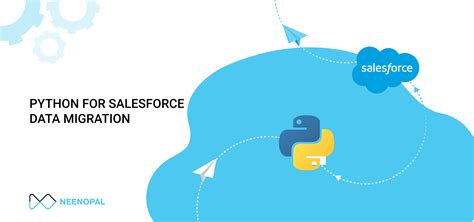
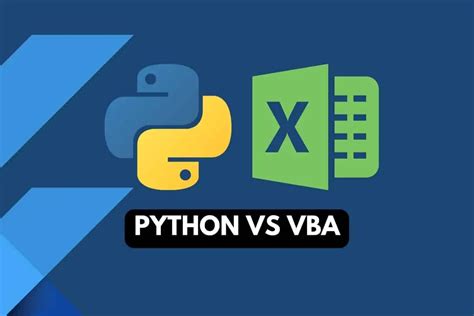
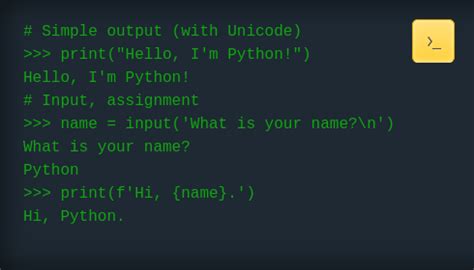



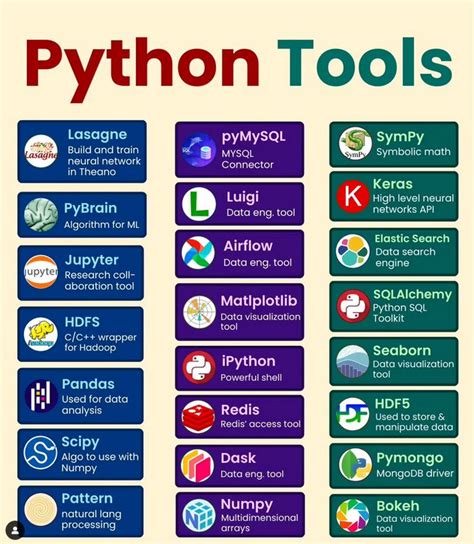
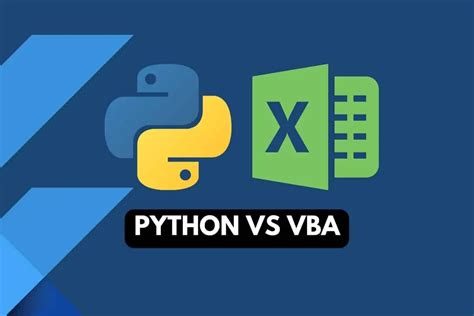

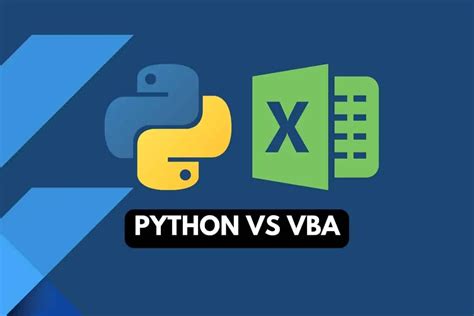
We hope this comprehensive guide has provided you with the necessary knowledge and resources to migrate your VBA code to Python successfully. Remember to take it one step at a time, and don't hesitate to reach out if you need further assistance. Happy migrating!
