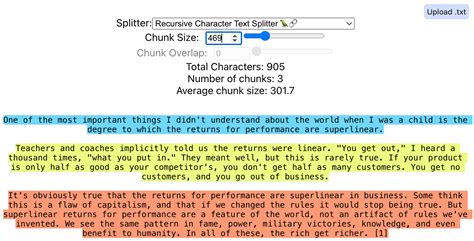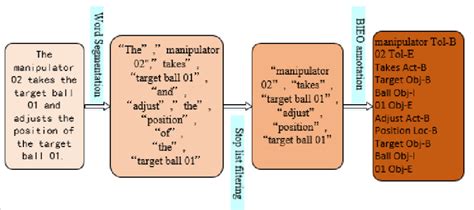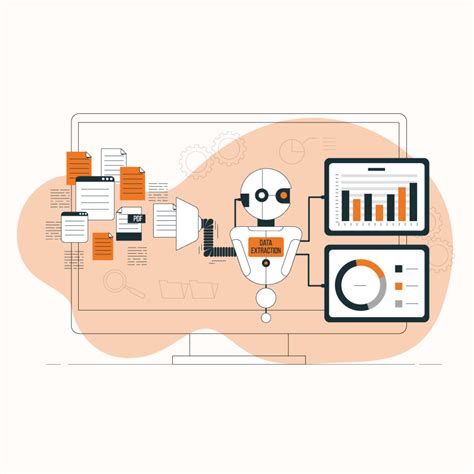Extracting the first word from a cell in Google Sheets can be a useful skill, especially when working with text data. Whether you're cleaning up a dataset or extracting specific information, knowing how to isolate the first word can save you a lot of time. In this article, we'll explore the different methods to extract the first word in Google Sheets easily.
Understanding the Importance of Text Manipulation
Before we dive into the methods, it's essential to understand why text manipulation is crucial in Google Sheets. With the increasing amount of data being generated, it's becoming more challenging to manage and analyze text-based information. Extracting specific words or phrases can help you identify patterns, trends, and insights that might be hidden in plain sight.
Method 1: Using the LEFT Function
The LEFT function is a simple and effective way to extract the first word from a cell in Google Sheets. This function returns a specified number of characters from the left side of a text string.
Example:
Suppose you have a list of full names in column A, and you want to extract the first name.
| Full Name |
|---|
| John Smith |
| Jane Doe |
| Bob Johnson |
To extract the first name using the LEFT function, follow these steps:
- In cell B2, enter the formula:
=LEFT(A2,FIND(" ",A2)-1) - Press Enter to apply the formula.
- Drag the formula down to apply it to the rest of the cells in column B.
How it works:
The LEFT function takes two arguments: the text string and the number of characters to return. In this case, we're using the FIND function to locate the first space in the text string, which indicates the end of the first word. By subtracting 1 from the result, we get the length of the first word.
Method 2: Using the REGEXEXTRACT Function
The REGEXEXTRACT function is a more advanced method for extracting text patterns in Google Sheets. This function uses regular expressions to match and extract specific text.
Example:
Suppose you have a list of sentences in column A, and you want to extract the first word.
| Sentence |
|---|
| The quick brown fox jumps over the lazy dog. |
| The sun rises in the east and sets in the west. |
| The stars shine brightly in the night sky. |
To extract the first word using the REGEXEXTRACT function, follow these steps:
- In cell B2, enter the formula:
=REGEXEXTRACT(A2,"^(\w+)") - Press Enter to apply the formula.
- Drag the formula down to apply it to the rest of the cells in column B.
How it works:
The REGEXEXTRACT function takes two arguments: the text string and the regular expression pattern. In this case, we're using the caret symbol (^) to match the start of the string, followed by one or more word characters (\w+). The parentheses around the pattern create a capture group, which allows us to extract the matched text.
Method 3: Using the SPLIT Function
The SPLIT function is another way to extract the first word from a cell in Google Sheets. This function splits a text string into an array of substrings based on a specified delimiter.
Example:
Suppose you have a list of full names in column A, and you want to extract the first name.
| Full Name |
|---|
| John Smith |
| Jane Doe |
| Bob Johnson |
To extract the first name using the SPLIT function, follow these steps:
- In cell B2, enter the formula:
=SPLIT(A2," ") - Press Enter to apply the formula.
- Drag the formula down to apply it to the rest of the cells in column B.
How it works:
The SPLIT function takes two arguments: the text string and the delimiter. In this case, we're using the space character (" ") as the delimiter to split the full name into an array of substrings. Since we're only interested in the first word, we can simply return the first element of the array.

Choosing the Right Method
Each method has its own advantages and disadvantages. The LEFT function is simple and efficient but may not work well with text strings that contain multiple spaces. The REGEXEXTRACT function is more powerful but may require some knowledge of regular expressions. The SPLIT function is flexible but may return an array of substrings instead of a single value.
Ultimately, the choice of method depends on the specific requirements of your project and your personal preference.
Conclusion
Extracting the first word from a cell in Google Sheets can be a useful skill in text manipulation. Whether you're using the LEFT function, REGEXEXTRACT function, or SPLIT function, knowing how to isolate the first word can save you a lot of time and effort. By mastering these techniques, you can become more efficient in your data analysis and manipulation tasks.
We hope this article has been informative and helpful in your Google Sheets journey. If you have any questions or comments, please feel free to share them below.
Text Manipulation Gallery